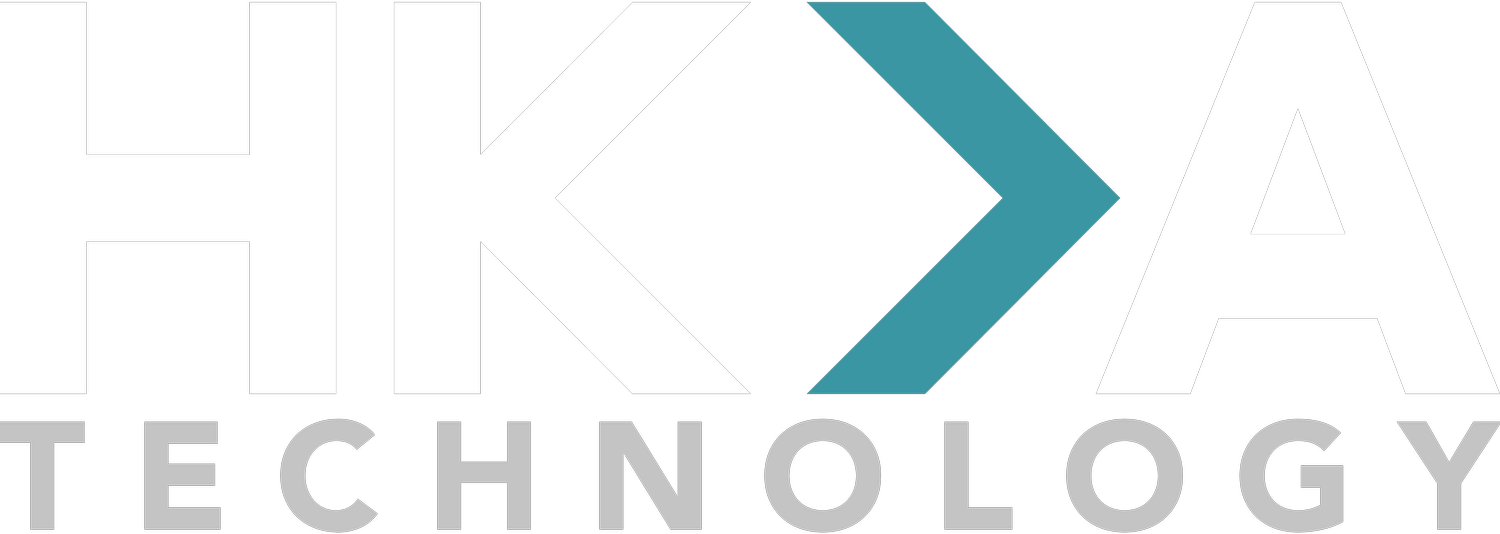Best Construction Management Software in 2025 (Top 5 Ranked)
Choosing the right construction management platform is no small decision. Each tool has its strengths, but only one may truly fit your project type, user base, and long-term strategy.
In this guide, we break down the pros, cons, and best-fit use cases for five of the leading platforms on the market:
PMWeb, Procore, Kahua, e-Builder, and pmo365.
1. PMWeb
Strengths:
True all-in-one platform for project lifecycle (planning, procurement, cost, contracts, assets, etc.)
Native modules with centralized data model — no stitching together third-party apps
Highly customizable workflows and forms without coding
Robust cost and contract control systems
Enterprise-level reporting with built-in tools or Power BI
Weaknesses:
Interface can feel dense or dated to new users
Not as field-friendly as mobile-first tools like Procore
✅ Best For: Capital project owners and PMOs needing enterprise-grade financial, planning, and reporting control.
2. Procore
Strengths:
Extremely user-friendly for site teams, GCs, and subcontractors
Top-tier mobile app and drawing tools
Large user base and growing partner ecosystem
Weaknesses:
Limited in deep capital program planning and cost management
Reporting and enterprise customization require additional tools or integrations
✅ Best For: Contractors and field teams looking for collaboration, RFIs, and drawing markups on the go.
3. Kahua
Strengths:
Modular and configurable “app store” model — flexible for unique workflows
Works well for public agencies with complex governance
Strong document management and process routing
Weaknesses:
Customization often requires Kahua or partner assistance
Not plug-and-play; implementation is heavier than advertised
✅ Best For: Government and institutional PMOs that need granular control and can invest in setup.
4. e-Builder
Strengths:
Tailored for capital owners with strong cost management tools
Excellent audit trail functionality
Clean workflows for approvals, budgets, and change orders
Weaknesses:
Limited extensibility and customization compared to PMWeb/Kahua
Interface can feel outdated and less intuitive
✅ Best For: Public and private owners with formal approval workflows and compliance needs.
5. pmo365
Strengths:
Built entirely on Microsoft Power Platform (Power BI, Power Apps, Automate)
Integrates naturally with Teams, SharePoint, and Microsoft 365 stack
App library tailored to PMO and capital program workflows
Flexible engagement models (self-managed, co-managed, fully managed)
Weaknesses:
Requires Power Platform expertise for deep configuration
High vendor dependency for setup/maintenance if not self-managed
Not ideal for contractors or field-heavy workflows
✅ Best For: Organizations already deeply invested in Microsoft 365 who want a centralized PMO toolkit.
Final Verdict: Which Should You Choose?
If you're a capital program owner, public agency, or facilities PMO, your priorities likely revolve around cost tracking, reporting, planning, and compliance. In that case:
PMWeb gives you the most complete and customizable toolset — best overall value if you're managing large capital programs.
e-Builder works well if you want structure but can sacrifice some flexibility.
pmo365 is a strong choice if you're already deep in the Microsoft 365 ecosystem and want flexible dashboards and workflows.
If you're a general contractor or subcontractor, the best fit is usually:
Procore, hands down, for field use and team collaboration.
If you’re a government agency with specific workflow needs and a long runway to configure, consider:
Kahua, but be prepared for configuration investment.
Want Expert Help Choosing the Right Platform?
At HKA-Tech, we've helped countless public agencies, owners, and PMOs evaluate the right fit — and we're not tied to a one-size-fits-all pitch. We specialize in helping you make the right choice, and when it makes sense, we show you exactly what PMWeb can do for your projects.